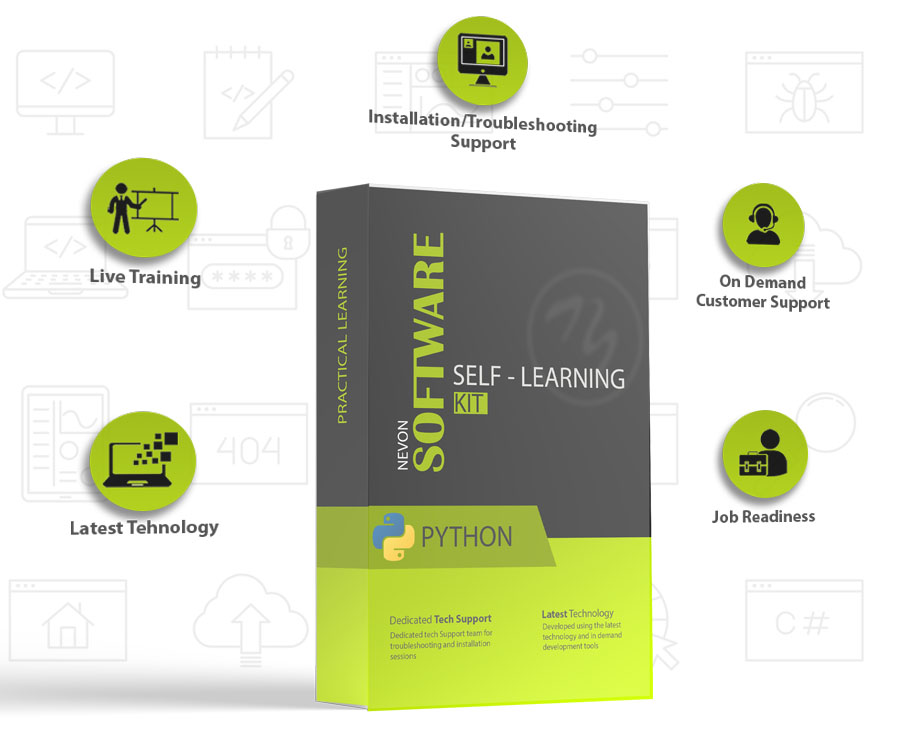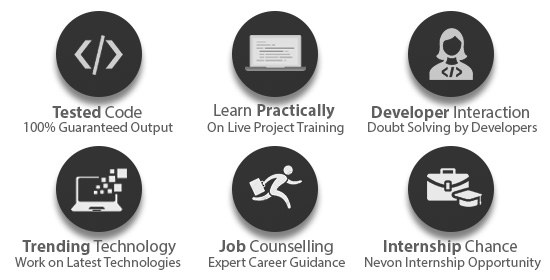Download Project Document/Synopsis
A green screen is a key component in a film and television production process known as “chroma keying,” in which foregrounded action is combined with separately filmed or constructed background footage. The process works by a person in front of bright green backdrops, then isolating and removing that green colour range, and replacing it with a different background. So, the green screen is a large green backdrop placed in the background of a shot to allow for digital effects later.
Our Green Screen Background Remover System removes the green screen from the original image and adds a static image as a background to the uploaded image and video using OpenCV. It allows for exciting and otherwise-impossible scenarios to be produced, expanding the possibilities.
In this system, the user will need to register first to log in to the system. The user can upload an image with the green screen and the image that they want as a background, then the system will remove the green screen background. As a result, the image will then be displayed to the user with the uploaded background image.
The user can also upload a video with a green screen background and the image for the background. Only static images can be set as a background images. The results will then be displayed to the user with the uploaded background image in a video. The front-end involves Html, CSS, and JavaScript and the back-end involves Python. The framework used is Django and the database is MySQL. Here, we have implemented the OpenCV library.
Advantages
- It is easy to maintain.
- It is user-friendly.
- The user can add an image they wish to, as a background.
- The system can remove the green screen from the image as well as the video.